yum下载软件原理
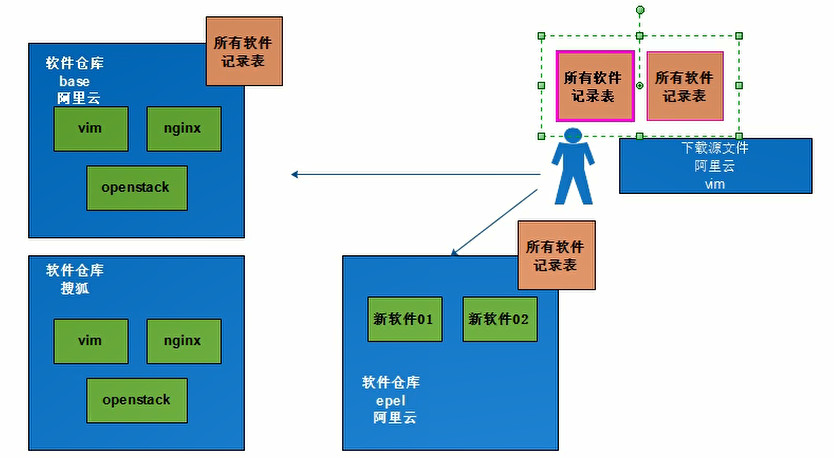
[root@dba1 ~]# cd /etc/yum.repos.d/ [root@dba1 /etc/yum.repos.d]# ls CentOS-Base.repo CentOS-fasttrack.repo CentOS-Vault.repo CentOS-CR.repo CentOS-Media.repo CentOS-Debuginfo.repo CentOS-Sources.repo [root@dba1 /etc/yum.repos.d]# head -20 CentOS-Base.repo [base] name=CentOS-$releasever - Base mirrorlist=http://mirrorlist.centos.org/?release=$releasever&arch=$basearch&repo=os&infra=$infra #baseurl=http://mirror.centos.org/centos/$releasever/os/$basearch/ gpgcheck=1 gpgkey=file:///etc/pki/rpm-gpg/RPM-GPG-KEY-CentOS-7
yum仓库: 一些经常使用的软件包(依赖包)
存储一个所有软件汇总检索表
yum源文件: 指定下载软件的仓库信息
yum list --- 显示仓库中可以下载软件信息
yum repolist --- 显示可用软件仓库信息
yum reinstall --- 重新下载安装已经有的软件
yum erase --- 移动软件(一定不能使用此方法卸载软件)
rpm -e 软件名称 --nodepth --- 推荐卸载软件的方式
yum下载源优化方法
wget -O /etc/yum.repos.d/CentOS-Base.repo https://mirrors.aliyun.com/repo/Centos-7.repo wget -O /etc/yum.repos.d/epel.repo http://mirrors.aliyun.com/repo/epel-7.repo
epel仓库下载软件验证
[root@xiaoyong ~]yum install sl cowsay bash-completion-extras -y [root@xiaoyong ~]sl [root@xiaoyong ~]cowsay "Hello world" [root@xiaoyong ~]animalsay "Hello world"
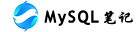 MySQL学习笔记
MySQL学习笔记