1 启动方式介绍
systemctl start/stop/status(不建议使用,开启关闭只能用systemctl)
/etc/init.d/mysqld start/stop/status
/usr/local/mysql/support-files/mysql.server status/stop/status
mysqld_safe &
mysqld &
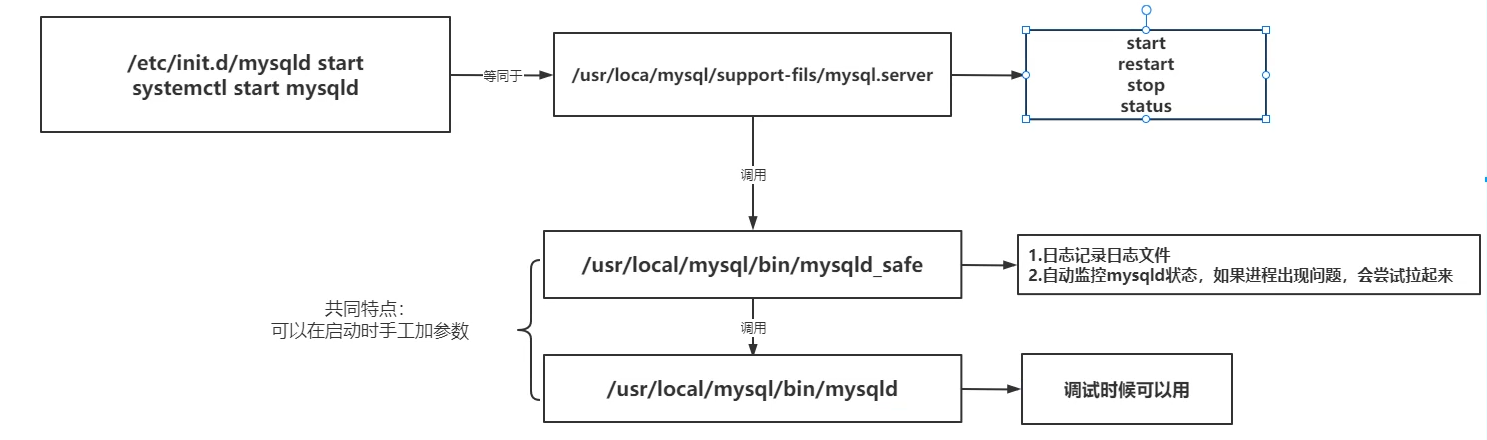
2 mysqld &启动关闭
日志全部会打印到屏幕 ----> 可以进行问题排查
两种关闭方式:
[root@db01 ~]# mysqladmin -uroot -p123 -S /tmp/mysql.sock shutdown
或者
mysql>shutdown;
3 mysqld_safe &启动关闭
当mysqld 异常crash会尝试去启动mysqld
关闭方式:
/etc/init.d/mysqld stop
当mysqld 异常crash会尝试去启动mysqld 关闭方式: /etc/init.d/mysqld stop
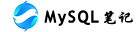 MySQL学习笔记
MySQL学习笔记